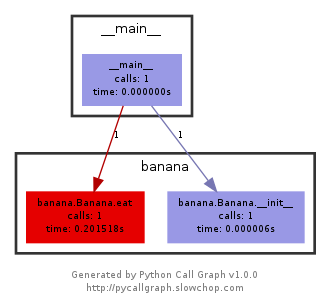Filtering¶
Banana¶
Filtering is sometimes needed when the output of Python Call Graph is overwhelming, or if you want to only measure a small portion of your program. The filtering guide below is based on the filter.py example.
Let’s demonstrate with a class that can eat a banana:
import time
class Banana:
def __init__(self):
pass
def eat(self):
self.secret_function()
self.chew()
self.swallow()
def secret_function(self):
time.sleep(0.2)
def chew(self):
pass
def swallow(self):
pass
No Filter¶
The code to measure it without any configuration, apart from the output file:
#!/usr/bin/env python
from pycallgraph import PyCallGraph
from pycallgraph.output import GraphvizOutput
from banana import Banana
graphviz = GraphvizOutput(output_file='filter_none.png')
with PyCallGraph(output=graphviz):
banana = Banana()
banana.eat()
The Graphviz output after running the measurement code:
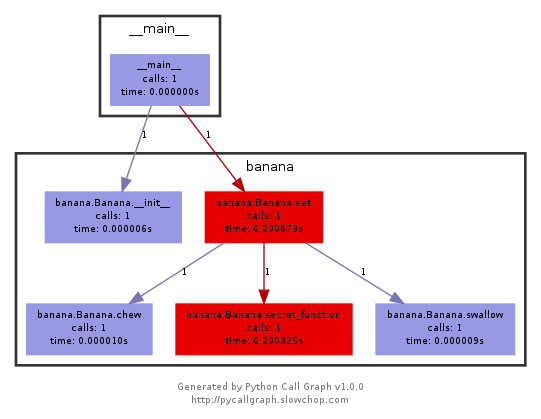
Hide the secret¶
Probably need to hide that secret_function. Create a GlobbingFilter which excludes secret_function along with pycallgraph so we don’t see the internals. Add that filter to the config option called trace_filter:
#!/usr/bin/env python
from pycallgraph import PyCallGraph
from pycallgraph import Config
from pycallgraph import GlobbingFilter
from pycallgraph.output import GraphvizOutput
from banana import Banana
config = Config()
config.trace_filter = GlobbingFilter(exclude=[
'pycallgraph.*',
'*.secret_function',
])
graphviz = GraphvizOutput(output_file='filter_exclude.png')
with PyCallGraph(output=graphviz, config=config):
banana = Banana()
banana.eat()
And the output:
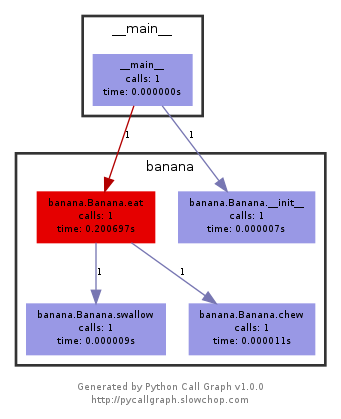
You can also use “include” as well as “exclude” in the GlobbingFilter.
Maximum Depth¶
Let’s say you’re only interested in the first level of calls. You can specify this using config.max_depth:
#!/usr/bin/env python
from pycallgraph import PyCallGraph
from pycallgraph import Config
from pycallgraph.output import GraphvizOutput
from banana import Banana
config = Config(max_depth=1)
graphviz = GraphvizOutput(output_file='filter_max_depth.png')
with PyCallGraph(output=graphviz, config=config):
banana = Banana()
banana.eat()
And the output: